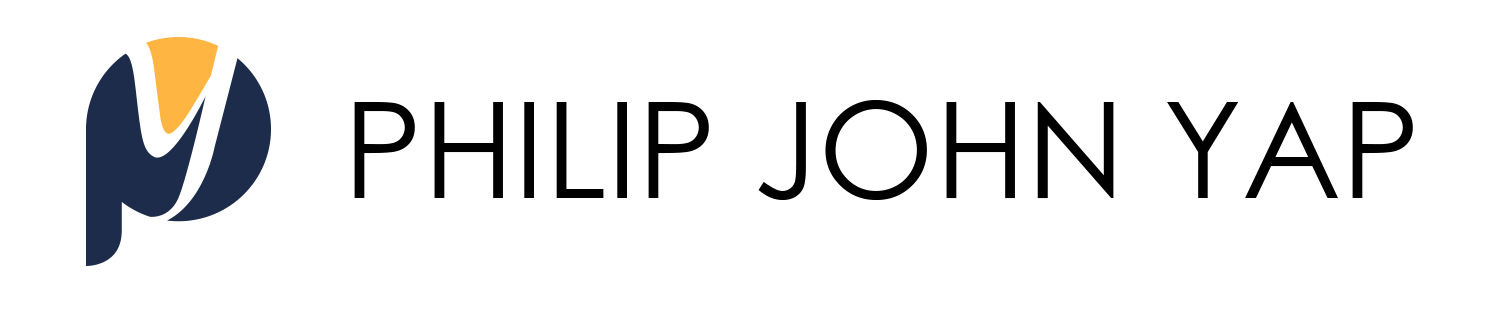In this guide, we will go through what you need to shoot and tips to significantly improve your video pre-production quality. Everything here will be about from creating your script correctly to the moment you hit the stop-record button in the end. I listed some video references links at the bottom of this document.
I. Camera Position
Having a good camera position when shooting your info-vlog is important so that it gives a lot of allowance for creativity for the editor to relay your message across to your audience through appropriate zoom-work, effects, etc.
This is a common mistake for camera position.
Not bad, but it could be better. The thing with this is that you will only have your face for expressions. With this camera framing, it looks like you are on a Skype call with someone, rather than actual vlogging. To general audience, doesn’t have that much of an impact, compared to showing at least upper body.
Below are some references you should follow for better camera framing.
So regardless if you are standing or sitting down, you want to show at least upper body.
The reason for this being, is for the editor (me), to appropriately apply zoom-work to your message.
See example below: In the second video references, the YouTuber is explaining something about his subject matter, then when he wants to strike a point to the viewers, the editor zooms in from his full frame to have more impact.
Zoomed out for Technical Pointers
Zoomed in for conclusion message
Another thing is that your background has to be “preferably” simple. Have it either a super dark environment, or the minimalist like the first example, or plain and blank like the second example.
There’s nothing wrong with a background with colorful shelves, but from an editor’s standpoint, its “too colorful” as it might get distracting when adding effects such as text to your videos.
As you can see, in the example above, if I decide to add text effects videos, it will be distracting if the background is too colorful. Any impactful text will become difficult to read.
As an alternative, we can also use colorful backgrounds, but we will just minimize on the text effects. A lot of YouTubers, just like the second example above of the guy with the long hair, he has built a good youtube channel with thousands of subs and facebook following WITHOUT a single text effect. Many info-vloggers do this. It could be your style as well. All Up to you.
So as a conclusion:
A. Film at least upper body.
B. Find a good background.